As in every product’s life cycle, at the moment we are in the process of post development optimization of all our released products. We’re almost over with FonB ‘Install Script’ and ‘FreePBX Admin Module’ to further optimize the usage of the Backend Server.
Further to the above tasks, our team was busy beautifying FonB XML App as well. The first release of FonB XML App was working fine, however, it required some modifications in the user interface. We decided to revamp the app to accommodate a vast list of IP Phones and Snom was on the top on it.
The First modification applied to FonB XML App for Snom was the change in the root menu. The current App now provides navigation through three main menu options that include:
List Phonebook simply enlists all the contacts, however, the number of contact entries displayed vary according to the current IP Phone’s capacity. Snom 760, for instance, allows maximum 25 lines to be displayed. List Phonebook menu will display, all the types we are currently handling.
List Phonebook also supports Quick Dial Search Box. This will enable you to search a particular contact using the ‘Search As You Type’ support. For example, if you’re trying to search Max, and started typing ‘M’, the FonB XML App will start the search and display in real time all the contacts that consist of the letter ‘M’. Similarly, the moment you press ‘A’ the search query becomes ‘MA’ and now the app will find you all the contacts matching this pattern, i.e. ‘MA’. You can also filter these contacts to a further refined level by pressing (#) key to select the desired result.
Call History provides a Unified CDR alternative that is very simple, intuitive, and available even in your IP Phone. It provides you Call Records from every logged in device using the same account you’ve currently used in XML App. Thus, if you’ve made a call from your extension using either one of IP Phone, Mobile App, or Webphone, the call listing will appear on all of these devices using FonB.
To ensure user’s privacy, we’ve set the session time limit to 8 hours, which means that the app will log you out after 8 hours of inactivity. The Manual Logout option will end your contacts privacy concerns as you leave your office since your contacts will be accessible to no one during your absence.
FonB XML App for Snom has been completely revamped and made simpler, easier, and better, as a part of our new year resolution. And since it’s Open Source and available free of charge, you can always download it, use it, and even adjust it according to your own needs.
Here’s a video illustrating the complete operation to help you imagine how will it looks like:
Further to the above tasks, our team was busy beautifying FonB XML App as well. The first release of FonB XML App was working fine, however, it required some modifications in the user interface. We decided to revamp the app to accommodate a vast list of IP Phones and Snom was on the top on it.
The First modification applied to FonB XML App for Snom was the change in the root menu. The current App now provides navigation through three main menu options that include:
- List Phonebook.
- Call History.
- Logout.
List Phonebook simply enlists all the contacts, however, the number of contact entries displayed vary according to the current IP Phone’s capacity. Snom 760, for instance, allows maximum 25 lines to be displayed. List Phonebook menu will display, all the types we are currently handling.
List Phonebook also supports Quick Dial Search Box. This will enable you to search a particular contact using the ‘Search As You Type’ support. For example, if you’re trying to search Max, and started typing ‘M’, the FonB XML App will start the search and display in real time all the contacts that consist of the letter ‘M’. Similarly, the moment you press ‘A’ the search query becomes ‘MA’ and now the app will find you all the contacts matching this pattern, i.e. ‘MA’. You can also filter these contacts to a further refined level by pressing (#) key to select the desired result.
Call History provides a Unified CDR alternative that is very simple, intuitive, and available even in your IP Phone. It provides you Call Records from every logged in device using the same account you’ve currently used in XML App. Thus, if you’ve made a call from your extension using either one of IP Phone, Mobile App, or Webphone, the call listing will appear on all of these devices using FonB.
To ensure user’s privacy, we’ve set the session time limit to 8 hours, which means that the app will log you out after 8 hours of inactivity. The Manual Logout option will end your contacts privacy concerns as you leave your office since your contacts will be accessible to no one during your absence.
FonB XML App for Snom has been completely revamped and made simpler, easier, and better, as a part of our new year resolution. And since it’s Open Source and available free of charge, you can always download it, use it, and even adjust it according to your own needs.
Here’s a video illustrating the complete operation to help you imagine how will it looks like:



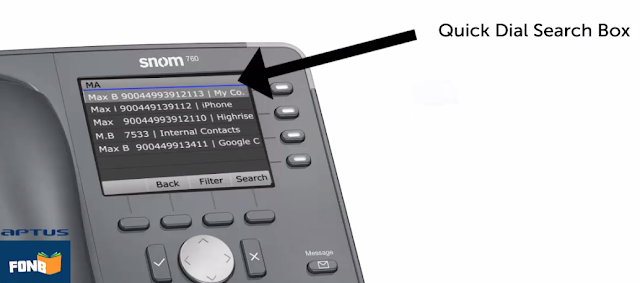








0 comments:
Post a Comment